How to set up my defending troop in Legion War ?
Page 1 of 1
 How to set up my defending troop in Legion War ?
How to set up my defending troop in Legion War ?
You want to be part into Legion War but you don't know how to register your team to defend your own Legion.
Nothing more simple.
Step 1 : Enter Guild Menu

Step 2 : Enter Legion War Menu

Step 3 : Enter Command Center

Step 4 : Set up your team, heores, leaderskill, choose your weaponery and click Garrison

Step 5 : Put your heroes in place and Sign up

Step 6 : It's done
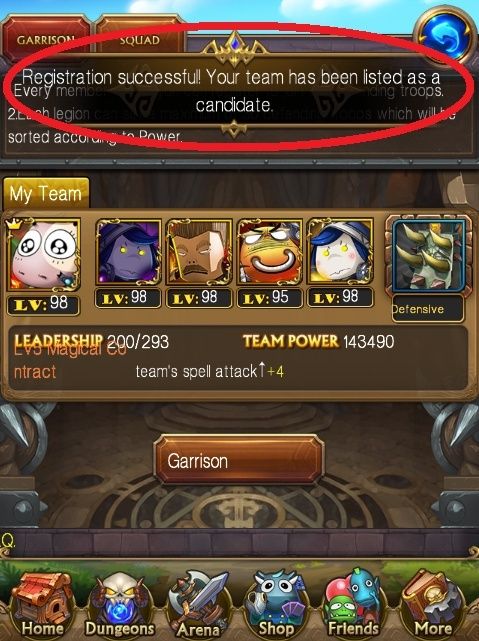
Step 7 : From Guild Menu click Members and go to Legion Management then click on your Legion and look for you. If your registration has successfully worked you will see a shield icon in the left upper corner of your heroes

Nothing more simple.
Step 1 : Enter Guild Menu

Step 2 : Enter Legion War Menu

Step 3 : Enter Command Center

Step 4 : Set up your team, heores, leaderskill, choose your weaponery and click Garrison

Step 5 : Put your heroes in place and Sign up

Step 6 : It's done
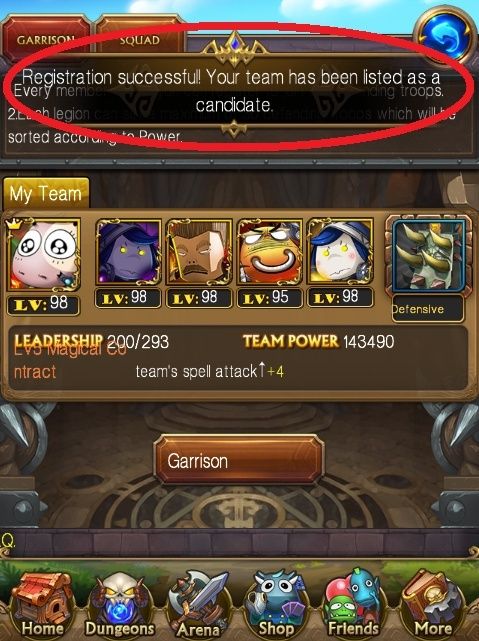
Step 7 : From Guild Menu click Members and go to Legion Management then click on your Legion and look for you. If your registration has successfully worked you will see a shield icon in the left upper corner of your heroes

Chaton- Posts : 23
Join date : 2016-06-10
Page 1 of 1
Permissions in this forum:
You cannot reply to topics in this forum